Reliable truck navigation
With PTV Navigator G2 your truck drivers reach their destination safe and sound, and on time. Our professional truck navigation only guides them on truck-specific routes and uses up-to-date maps and traffic data to make sure they stay on the most economic route. Available as an Android App with included API or as a SDK, PTV Navigator G2 can be integrated into your mobile solution and connected with most telematics or logistic solutions. Get in touch to learn how PTV Navigator G2 can boost the efficiency of your supply chain and to hear more about the terms and conditions we offer to partners and resellers.
A selection of PTV Navigator customers




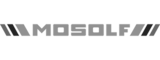
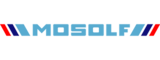


Why you should consider PTV Navigator
Always up-to-date and highly accurate online maps, powered by TomTom Maps
Always on the best route for the current traffic situation, powered by TomTom Traffic
Benefit from a flexible business model and licenses that are no longer device bound
Professional Truck Navigation App PTV Navigator G2
A professional truck navigation app like PTV Navigator G2 is key in achieving supply chain efficiency. Unlike free navigation tools like Google Maps, our custom truck routing system considers truck attributes (e.g., truck dimensions and weight) and truck-specific restrictions (e.g., tunnels and low emission zones), and only provides truck-specific GPS navigation. It guides trucks to their destination turn by turn and makes sure they always stay on the most economic route available. In addition, PTV Navigator G2 accesses the most exact and up-to-date maps, an array of traffic data and well-known vehicle types.
PTV Navigator G2 is offered as a mobile app for Android, that comes with an API for connecting to other apps. In times of driver shortage, you need to make sure to keep your drivers happy. That’s why PTV Navigator G2 is designed to provide a state-of-the-art and intuitive user experience your drivers will enjoy.
Functions of the truck navigation app PTV Navigator G2
PTV Truck Navigator G2 | |
|---|---|
Truck-specific navigation routes PTV Navigator considers truck profiles, vehicle attributes and preferences, and only guides your drivers on routes suitable for freight traffic. This saves unexpected detours, U-turns, time and stress! | Yes |
Intuitive and easy-to-use UX PTV Navigator was completely revamped and is now easier and more intuitive to use than ever before. It gives drivers a clear, easy-to-understand interface and is available in several languages. Addresses can be entered easily thanks to a One Field Search. For you, this translates into a low need for support: After the rollout, the maintenance effort is minimal. | Yes |
Perfectly up-to date online maps Navigation with online maps that are always up-to-date because they are accessed directly from the map provider’s server park. | Yes |
Hybrid/offline maps Offline maps are stored locally on the navigation device. This reduces data usage and ensures seamless navigation in remote areas with poor mobile data coverage. Hybrid maps combine the benefits of offline and online maps and consider live traffic data. | Coming soon |
Historical traffic information for daytime dependent routes Is a truck passing rush-hour traffic or entering the city center at a particularly busy time? PTV Navigator considers historical traffic patterns and factors them into driving and arrival times. | Yes |
Live traffic integration with predictions Is an accident on your route causing congestion? Is the congestion expected to build or clear up by the time you get there? PTV Navigator uses historic traffic data and Artificial Intelligence to predict delays in the future. This enables drivers to look up and select alternative routes if it makes sense. | Yes |
Guided navigation Thanks to guided navigation routes planned in your telematics or route planning system can be recreated similarly on your driver’s mobile app via an interface. | Coming soon |
Configurable vehicle profiles PTV Navigator allows you to configure and save vehicle profiles (e.g., truck dimensions and weight, axle load capacity, max. allowed speed, hazardous goods). Once set up, the tool always considers your vehicle restrictions in its route suggestions. For you, this means that you don’t have to continuously double-check whether the suggested routes are appropriate for your trucks. | Yes |
Route alternatives PTV Navigator allows your users to check different routing options so they can choose one that is both optimal for your trip and suits your road trip preferences. | Yes |
Speed display and speeding alerts PTV Navigator measures and displays the speed your trucks are driving. It accesses a database of speed limit information and notifies drivers by voice and visual alerts when they pass the speed limit. | Speed display: Yes Speed Alerts: planned |
Lane guidance PTV Navigator makes driving in unfamiliar areas easier. Navigating with PTV Navigator, your drivers don’t need to worry about driving in the correct lane. Lane guidance moves with the truck and clearly shows the right lane to be in. The tool shows highway exits or complicated intersections ahead of time so drivers can prepare for changing lanes. | Yes, full coverage |
Voice guidance PTV Navigator gives your drivers spoken turn-by-turn instructions. They don’t need to take their eyes off the road and can focus all their attention on driving. That way, you can be sure your drivers and cargo are always safe. | Yes |
SDK for Seamless integration The integration possibilities go far beyond the support of Intents. Our comprehensive API allows you to fully automate PTV Navigator from your application, send destinations or even complete guided routes, retrieve all real-time information and much more. | Not planned |
Simple deployment We offer easy deployment and licensing and enable efficient management of updates and licenses thanks to a navigation license manager. | Yes, license is flexible, not device bound |
Who Benefits from PTV Navigator G2?
Value-Added Resellers
Add navigation functionalities to your telematics or logistics software by integrating PTV Navigator G2. You receive a modern, continuously updated solution with up-to-date map and traffic data. We supply extensive documentation and support during deployment and maintenance. Moreover, we offer attractive commercial terms for VAR partners.
Resellers
Add a navigation solution to your portfolio of software solutions that satisfies your customers’ navigation needs and is hassle-free to deploy and maintain for you. We offer you attractive commercial terms, so you benefit from selling PTV Navigator G2 on our behalf.
Shippers
As fleet manager of a company that ships goods with its own fleets as well as with the help of subcontractors you know that the efficiency of your logistics stands and falls with execution. PTV Navigator G2 enables you to transfer routes to your drivers’ navigation devices to ensure that your plans become reality (Guided Navigation).
Moreover, we make it easy to roll out PTV Navigator G2 to large fleets and offer flexible terms of use. For example, your licenses are no longer device bound.
Carriers
PTV Navigator G2 provides the best route through traffic jams. Enable your drivers to reach their destination on the best route available given their vehicles’ restrictions and the current traffic situation, all while avoiding detours, hassle and stress. This saves your business time and money and increases the satisfaction of your drivers.
Connect PTV Navigator G2 with your IT infrastructure to ensure that everyone – from planners to customers – has all the information they need at their fingertips.